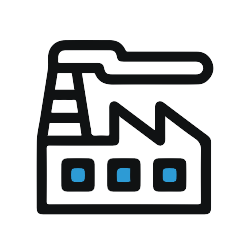EPA's Lean and Environment Toolkit: 6S Safety Audit Checklist
The 6S Safety Audit Checklist mobile app provides a practical checklist audit sheet of techniques and strategies that help internal auditors, quality assurance managers and others ensure that the workplace is following 6S standards for lean manufacturing.
5,000 Companies save time and money with GoCanvas






This includes using the accessing the 6S Safety Audit form in the work area to conduct an inspection several different internal controls and tools, including checking that the appropriate safety and health precautions are taken and that other internal audit objectives are met. Easily accessible from any smartphone or tablet, the 6S Safety Audit report app can be used anywhere in the field.
Following lean methods in the workplace helps reduce time wasted on the jobs and increases efficiencies from the top down. With the 6S safety audit checklist audit questions and continuous auditing, safety inspections, document control and other details of the workplace and employees can be examined to ensure that they are meeting lean initiatives. Analyze the audit process and standardized results, take corrective action and to make an improvement to all aspects of the workplace.
If you need another audit app, check out our internal quality audit report or our lean audit checklist.
GoCanvas accounts come
with hundreds of form templates




Don't take our word for it...
“I’m not a tech guy and I was able to pick this thing up in probably an hour, and actually start to build apps. I’ve done them over lunch when I’ve gotten frustrated with a process that didn’t exist in our company. So for non tech people who’ve got a problem, the support here is awesome and I’d recommend it to anybody, not just in our industry.”