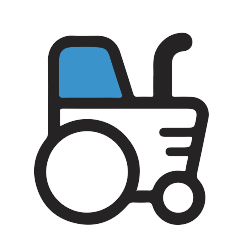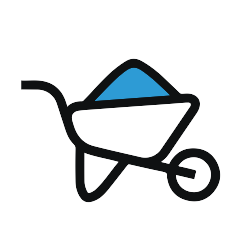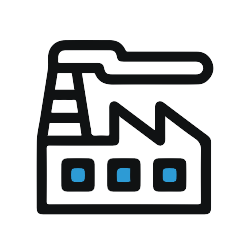Hospitality Industry: Risk Management and Reporting Checklist (Australia)
Share and understand your hospitality business' risk assessment policy and procedures with a mobile app stored right in your smartphone or tablet.
5,000 Companies save time and money with GoCanvas






Ensure that even your new team members know about workplace hazards, safety and health policies, available resources, risk planning and more. Understanding every employee's role and responsibility in the internal control of risks will ensure the health and safety of both your staff and guests.
Safety and security in the hospitality business is everyone's responsibility. Provide assurance, take corrective action and put control measures in place in a timely manner by knowing what risks your business is up against.
Share this business operation app with anyone involved in the recruitment, training, development and supervision of new employees, risk control or incident management. This manager guide is also helpful for pre-employment screening or an internal audit of your risks. Save, share and store each assessment to the GoCanvas Cloud or a PDF for saving within your own files.
GoCanvas accounts come
with hundreds of form templates




Don't take our word for it...
“I’m not a tech guy and I was able to pick this thing up in probably an hour, and actually start to build apps. I’ve done them over lunch when I’ve gotten frustrated with a process that didn’t exist in our company. So for non tech people who’ve got a problem, the support here is awesome and I’d recommend it to anybody, not just in our industry.”