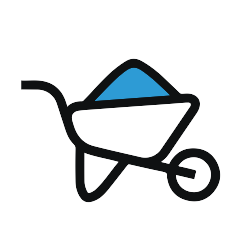Gas Powered Generator Job Safety Analysis (JSA) Form
The Gas Powered Generator JSA equipment audits app offers an easy way to complete a job safety Analysis (JSA) Form from anywhere in the field.
5,000 Companies save time and money with GoCanvas






With the Gas Powered Generator JSA equipment audits app, any employee can easily app record the different types of information required in a typical safety analysis. This includes the name of the employee conducting the audit, the personal protective equipment used, potential hazards and more. This helpful occupational safety analysis app allows personnel to take a picture of the equipment and include the name of the shop or department and maintains an electronic copy of the audit for your workplace safety records.
This Gas Powered Generator JSA equipment audits app should be used before each use and includes the procedures for each safety test to be performed, including burning off the exhaust muffler systems, reducing hazards like electric shocks and post-service inspections. To maintain proper operations, personnel should add their own notes about maintenance requirements, operations and other details about audit procedures.
GoCanvas accounts come
with hundreds of form templates




Don't take our word for it...
“I’m not a tech guy and I was able to pick this thing up in probably an hour, and actually start to build apps. I’ve done them over lunch when I’ve gotten frustrated with a process that didn’t exist in our company. So for non tech people who’ve got a problem, the support here is awesome and I’d recommend it to anybody, not just in our industry.”