5 Easy Steps to Transition from Paper to Mobile Forms
Do you think making the transition to paper freedom is tough? Wrong!
Learn how you could join hundreds of other construction companies who have made the switch to GoCanvas.
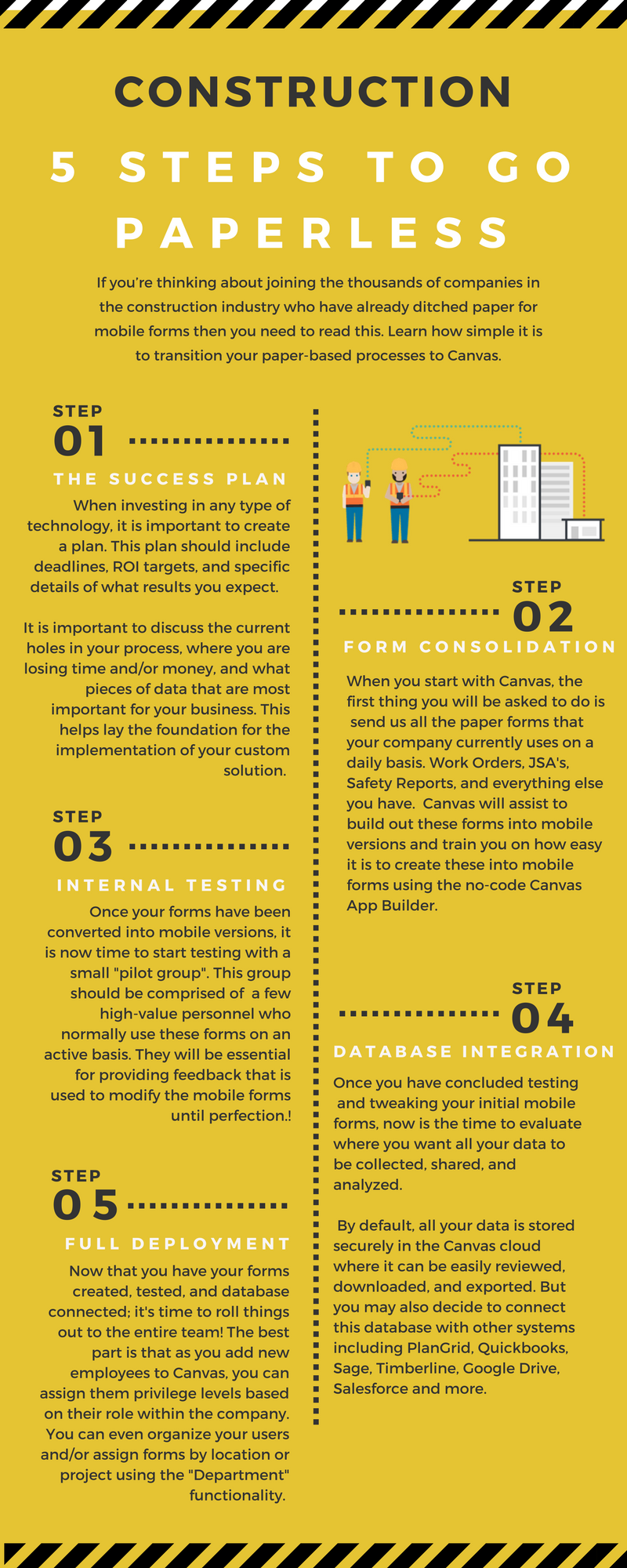
Check out even more resources

Best Ways to Collect Data in Manufacturing
Data analysis is the heart of any well-functioning manufacturing company. Without accurate, real-time data, manufacturing plants are left in the dark about costs, areas that need improvements, quality assurance, employee production, and so many other valuable insights.

Improving Your Manufacturing Workflow With Apps
Have you ever wondered how manufacturing companies like Nvidia, SpaceX, Tesla, Intel, and Nike remain at the forefront of their industries? These companies obsess over optimizing their manufacturing process. To create and maintain a near-flawless workflow…

Wastewater Processing: 8 Tips to Make Your Manufacturing Site More Sustainable
When it comes to wastewater disposal, manufacturers can place a significant strain on municipal water systems. The lack of proper waste management leads to sanitary waste, particularly in metropolitan areas’ water supply.
Connect with an Expert Today.
We’ll help you put together the right solution for your needs.
Text Version
5 Steps To Go Construction Paperless
If you’re thinking about joining the thousands of companies in the construction industry who have already ditched paper for
mobile forms then you need to read this. Learn how simple it is
to transition your paper-based processes to Canvas.
STEP 1: THE SUCCESS PLAN
When investing in any type of technology, it is important to create a plan. This plan should include deadlines, ROI targets, and specific details of what results you expect.
It is important to discuss the current holes in your process, where you are losing time and/or money, and what pieces of data are most important for your business. This helps lay the foundation for the implementation of your custom solution.
STEP 2: FORM CONSOLIDATION
When you start with GoCanvas, the first thing you will be asked to do is send us all the paper forms that your company currently uses on a daily basis. Work Orders, JSA’s, Safety Reports, and everything else you have. GoCanvas will assist to build these forms into mobile versions and train you on how easy it is to create these into mobile forms using the no-code GoCanvas App Builder.
STEP 3: INTERNAL TESTING
Once your forms have been converted into mobile versions, it is now time to start testing with a small “pilot group”. This group should be comprised of a few high-value personnel who normally use these forms on an active basis. They will be essential for providing feedback that is used to modify the mobile forms until perfection!
STEP 4: DATABASE INTEGRATION
Once you have concluded testing and tweaking your initial mobile forms, now is the time to evaluate where you want all your data to be collected, shared, and analyzed. By default, all your data is stored securely in the GoCanvas cloud where it can be easily reviewed, downloaded, and exported. But you may also decide to connect this database with other systems including PlanGrid, Quickbooks, Sage, Timberline, Google Drive, Salesforce, and more.
STEP 5: FULL DEPLOYMENT
Now that you have your forms created, tested, and database connected; it’s time to roll things out to the entire team! The best part is that as you add new employees to GoCanvas, you can assign them privilege levels based on their roles within the company. You can even organize your users and/or assign forms by location or project using the “Department” functionality.