Best Invoice App for Contractors
Software solutions for contractors are growing in popularity, with specific apps to help with different types of business projects. One such example are invoice apps that enable contractors to provide a digital invoice to clients. This article covers how invoice apps work and where you can find an easy-to-use template for your business.
What types of businesses benefit from invoice apps?
Typically an invoice app will be used by businesses and contractors that work directly with their clients. Here are some examples of common use cases for invoice apps:
- Contractors: Contractors often invoice clients for work like home repairs, HVAC, maintenance, construction, residential services, inspections, and more. Contractors typically provide an estimate and submit the invoice once work has been completed with exact labor and materials used.
- Transportation and Logistics: This type of business requires deliveries to be made through trucks or van fleets. Drivers can be responsible for confirming delivery has been made and invoicing the client once services have been completed.
- Professional services: Many professional services businesses like independent contractors will provide direct business services, for things like freelance consulting, or legal work. These businesses will use invoices after project completion to bill for their time.
This should give you an idea of what types of businesses benefit from using invoice apps. Most invoice apps are completely customizable for the business type, giving you the flexibility to search for a template and modify the app based on the information you need to collect.
What is an invoice app?
An invoice app is designed to provide software and mobile technology to create client invoices from a mobile device or a computer. Here’s the basic concept on how invoice apps work:
Step #1. Mobile forms
Invoice apps allow you to create digital forms that are used by the contractor or business to fill out the specific details of that job. Typically templates are built and include all of the relevant fields needed to document, like prices, quantities, time worked, scope of work, client information, and other related project fields.
Once the mobile forms are built, contractors on the job can fill in the details using a mobile device or tablet to generate the exact invoice right on the spot.
Step #2. Digital document sent to client to review and sign
After the form has been completed, the invoice app will send a digital document to the client that breaks down all of the job as filled out in the app. This is typically sent via an email link, so that the client can open up their inbox and review the work completed.
A main feature of the invoice app is the ability for the client to sign off on the completed work. Signature capture allows the client to sign off on work and create the final signed copy documenting an agreement.
Step #3. Options for payment processing
Many times another option for the invoice is to offer a digital payment processing solution within the invoice app. By connecting to payment processors like Square, it gives the option to the client to pay via credit card on the invoice. If getting paid faster is a priority, this can be a good option to allow customers to pay securely through the app and processed by Square directly to your bank account.
Step 4. Final Documentation
It’s common for the final step to share the completed digital paper work via email to the client, to keep for their records. A digital receipt sent as a PDF file is helpful for clients to have in their inbox and helpful for your business to ensure that documents are always saved to the cloud for good record-keeping.
Invoice apps can be as simple or as complex as you need them to be. For example, you may want to set up data integrations to ensure that data syncs between your invoice app, accounting system, CRM, and other places you store data. For other businesses, just having a simple invoice app is a much better solution than traditional paper forms, giving a central place to manage all of your invoices digitally.
When do you need an invoice app?
Your business will know when it becomes time to utilize an invoice app. Here are some of the most common pain points that determine when it makes sense to move to a digital invoicing solution:
#1. Limitations of paper
Does your staff get overwhelmed with the amount of paper work needed to manage operations? This is a top sign that going digital can save your business time and money. There are many hidden costs associated with paper usage like manual data entry, lost or missing papers, errors and rework, and inefficient workflows. When the busy work keeps stacking up, it becomes time to consider apps to streamline and automate more of the office work.
#2. Difficult to scale efficiently
Often related to the challenges with paper, you may notice that your business is growing rapidly, but challenged to scale efficiently. Unfortunately, as the business grows in complexity, it can create more of the manual work and tasks for operational staff to support. This is when it becomes time to lean on software that can boost your productivity and help your business work more efficiently.
#3. Competitive markets
The productivity challenges and paperwork may be a pain to deal with, but rising competition is often the biggest argument for switching to mobile and digital solutions. If other contractors or businesses you compete with provide a digital experience for customers, you may be falling behind in terms of what customers want. At the end of the day, technology is all about making it easier for your customers to do business with you and there is a significant opportunity for contractors that embrace digital technologies. If your competitors are lagging behind in this area, moving first can create value for customers and result in repeat business, referrals, and online reviews stating how easy it is to do business with your company.
Invoice App Template to Get You Started
GoCanvas is a leader in mobile forms and software to streamline operations and increase productivity. Our invoice apps can be customized to fit any business or contractor’s needs – simply start with one of our pre-built templates and use our no-code designer to fit your requirements.
Try out our invoice app here or search thousands of app templates available here on our website.
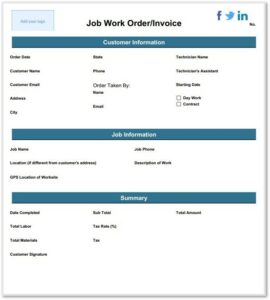

Stay in Touch!
About GoCanvas
GoCanvas® is on a mission to simplify inspections and maximize compliance. Our intuitive platform takes care of the administrative tasks, freeing our customers to focus on what truly matters – safeguarding their people, protecting their equipment, and delivering exceptional quality to their customers.
Since 2008, thousands of companies have chosen GoCanvas as their go-to partner for seamless field operations.

Check out even more resources

The Ultimate Guide to Quality Control Inspections
Managing a construction project is a complex and stressful process. Among other things, you have to coordinate project team members, materials, and equipment and ensure that contractors are not afflicted by the potential risks and hazards present at the construction site. That said, quality means different things to different people which is why you should…

Constructions Digital Transformation
Your competition is finding faster ways to capture data and get critical insights from the field into their existing systems. In short, they’re not going bigger, they’re getting smarter. In this 15-minute broadcast on the construction industry’s digital transformation, find out why the trend is to modernize workflows – and how you can stay ahead of the curve…

See how VIP Lighting optimized efficiency with GoCanvas
VIP Lighting is a retail lighting and electrical maintenance business that services over 10,000 retail locations all over Australia and New Zealand. Before GoCanvas, VIP Lighting had two separate systems that were impossible to integrate, leading to inefficiencies. GoCanvas made it easy to integrate their systems into single, centralized platform…