3 Mobile Features that Every Field Service Company Needs to Succeed

Finding Efficiency in Field Service
There are many factors that go into making a field service company successful. But one of the biggest contributors in determining the success of a business, field service or not, is the quality of the company’s daily data collection process. If a company is not adequately able to collect, share and analyze the data from their jobs in a timely manner, it’s very likely that they’re not able to make data-informed decisions versus a company who has real-time information available. This inability to make informed, real-time decisions can negatively affect a company’s bottom line and become a huge anchor to a Field Service company’s potential productivity and overall efficiency.
Why Mobile Matters
One reason more small and medium-sized businesses are moving away from paper-based data collecting is because the cost of implementing technology has become so low. Smart phones and tablets can now be easily purchased for under $100, and software like GoCanvas can turn these devices into mobile platforms capable of doing more than just simple data collection.
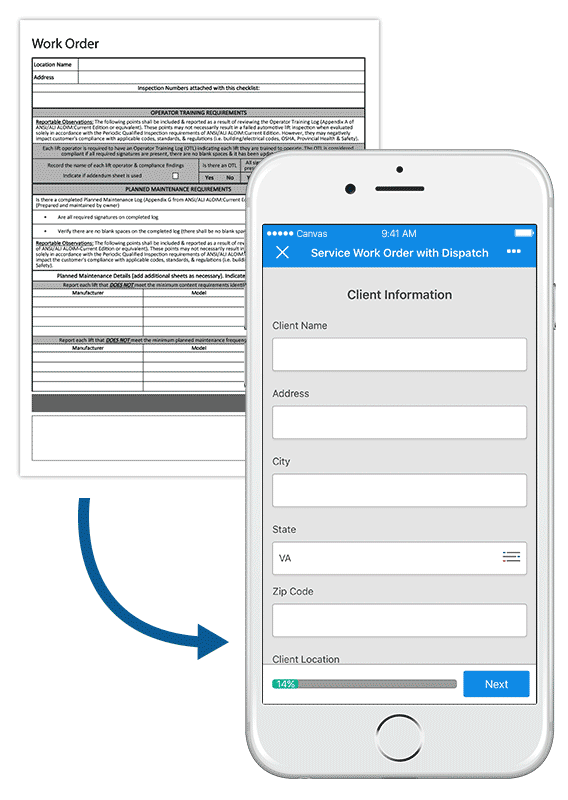
The GoCanvas platform is the foundation for increasing efficiency within your business, but below are the ways that Field Service companies can significantly benefit.
3 Essential Features for Field Service Mobile Forms
While going paperless is a great first step in improving your daily data collection processes, there are specific features that can help your business gain maximum efficiency. Take a look below at how you can customize your GoCanvas mobile forms to increase productivity within your Field Service business.

#1 – Mobile Payments: A majority of Field Service companies want or have the need to collect on-site payments from the clients they are servicing. By doing this, you’re ensuring on-time payment and avoiding the anguish of having to track down clients who never pay. With GoCanvas and its partnership with Square, you can easily setup and capture payments with your mobile forms with a few simple clicks and a swipe. No more having to worry about lost, missing, or late payments! Say goodbye to waiting weeks for payment! With Square and GoCanvas, collecting payments is as easy as a swipe of a credit card.
#2 – Reference Data: What can speed up, as well as increase the accuracy, of filling out Field Service forms? Integrated data lists! With Reference Data, you are able to take the data that resides in the spreadsheets on your computers and import them directly into your GoCanvas mobile forms. Now instead of technicians having to call into the office for a part number or carry around a heavy paper catalog of materials, all this data is now accessible via the dynamic drop-down lists inside the GoCanvas mobile forms.
But the best part is that if a technician selects “Part A” from a drop-down list in a mobile form, the corresponding details including “Part #”, “Price”, and “Description” will automatically be pre-populated within the mobile form. No more guessing or having to manually type in information. This feature instantly eliminates manual data entry mistakes and can increase data collection time by at least 25%!
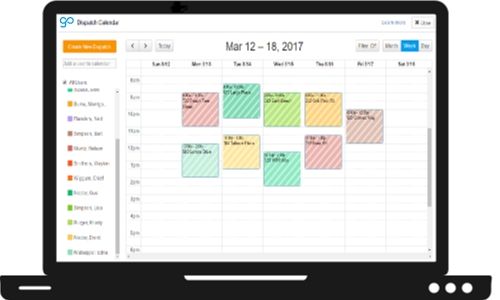
#3 – Dispatch Calendar: The last key part of improving efficiency within your Field Service business is to ensure that tasks are able to be organized and properly tracked without the need for significant manual data input.
The GoCanvas Dispatch Calendar enables your office staff to create, assign and track the completion of service tasks from an all-in-one calendar view. There is no need to install or purchase a separate scheduling software. With GoCanvas Dispatch Calendar, all the tasks created can be automatically synced with your technicians’ personal or business calendar so that they never miss another appointment again! The Dispatch Calendar can eliminate the need for redundant text messages, emails, or calls related to the jobs. This can help your staff recover 100’s of hours is lost productivity every month!


Stay in Touch!
About GoCanvas
GoCanvas® is on a mission to simplify inspections and maximize compliance. Our intuitive platform takes care of the administrative tasks, freeing our customers to focus on what truly matters – safeguarding their people, protecting their equipment, and delivering exceptional quality to their customers.
Since 2008, thousands of companies have chosen GoCanvas as their go-to partner for seamless field operations.

Check out even more resources

Improving Your Operations with Field Service Management Software
Whether you have two or 200 employees, your business’ success depends on their hard work. Passionate, motivated team players are the difference between…

Should You Connect Field Service Management Software with QuickBooks?
Field service management software has shown to increase productivity both for employees in the field and operations teams in the office. You may be wondering how field service…

How the Best Field Services Businesses Use Mobile Apps
Mobility and field service: the talk has been happening forever. The idea that real-time information improves customer service and boosts technician productivity is changing…