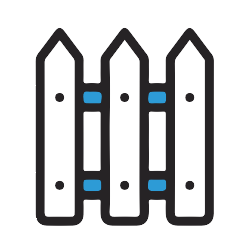HUD Inspection Form - Section 8 - New Hampshire
This HUD Inspection Form - Section 8 - New Hampshire Mobile App provides a checklist form from the federal agency in charge of the Section 8 program, in order to complete the inspection directly on a smartphone or tablet.
5,000 Companies save time and money with GoCanvas






As an inspector, this checklist enables you to check off each line item as passing, failing, or not sure. Inspectors can mark repairs needed in the comments section of this checklist form. Use this app to help facilitate the housing choice voucher program by confirming housing quality standards. This app provides a checklist for checking off whether a residence meets or does not meet quality standards. This app is specifically designed to address housing assistance through public housing, according to the federal program.
In order to rent to a Section 8 tenant in New Hampshire, your house or apartment must be inspected to make sure it meets the housing standards of the Section 8 program. The inspector will examine the exterior of the building, the plumbing and heating systems, the exits and hallways, and each room to make sure the unit is safe, clean and in good condition. The unit must be vacant at the time of the first inspection, and all utilities must be turned on. The inspector must have access to the unit itself, the basement, and all common areas.
GoCanvas accounts come
with hundreds of form templates




Don't take our word for it...
“I’m not a tech guy and I was able to pick this thing up in probably an hour, and actually start to build apps. I’ve done them over lunch when I’ve gotten frustrated with a process that didn’t exist in our company. So for non tech people who’ve got a problem, the support here is awesome and I’d recommend it to anybody, not just in our industry.”