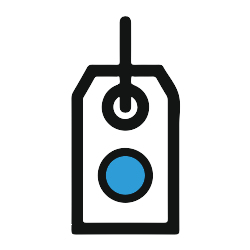Physical Inventory Procedures: After the Inventory
This Physical Inventory Procedures: After the Inventory Mobile App is used to assist you after you have completed your physical inventory count for the purposes of inventory management.
5,000 Companies save time and money with GoCanvas






Once an inventory and count sheet is finished, the work has not stopped for the property custodian and departmental property officer. Normally, several things need to be addressed as part of inventory control, which include documenting excess, damaged, or missing items, as well as physical security. As part of a controller office, use this app to help create an annual physical inventory and equipment inventory for the fiscal year for accounting purposes and asset management.
Once this information is documented in the app, this app then generates a PDF as an inventory report that can be emailed and is automatically stored in your account with GoCanvas. This pdf can even be downloaded into a .csv file.
GoCanvas accounts come
with hundreds of form templates




Don't take our word for it...
“I’m not a tech guy and I was able to pick this thing up in probably an hour, and actually start to build apps. I’ve done them over lunch when I’ve gotten frustrated with a process that didn’t exist in our company. So for non tech people who’ve got a problem, the support here is awesome and I’d recommend it to anybody, not just in our industry.”