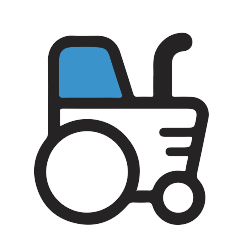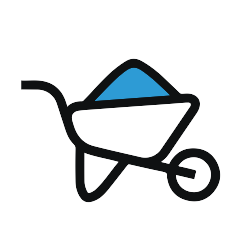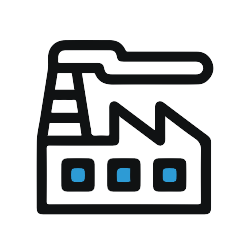OHS Management System: Security Management (Australia)
Have safety risk management tools with you, where you need them, right from a smartphone or tablet.
5,000 Companies save time and money with GoCanvas






This GoCanvas collection of mobile apps is a digital version of the OHS work environment health and safety program. Digitize your occupational safety and health program with easy-to-use mobile app checklists.
This mobile app is a digital version of the security management portion of the Occupational Health and Safety management system. Safety risk assessment fields include: work site secure controls, security preparedness, securing areas that have been unlocked or opened for work, gates and doors to hazardous areas are kept locked (chemical stores, electrical switchboards, explosives), lockable building and windows, secure business documents, prevention of theft of company property, barriers, lights, protective devices around excavations, manholes, ditches, signs erected to warn of potential hazards, vehicles locked and secure, security system for records and documentation, current induction of employees, visitor induction required by primary contractor, site supervisor aware of employees working alone and more.
Employ the OHS security management system in your safe work regulations and security preparedness and environmental management. Then send, save and share it with the GoCanvas Cloud.
GoCanvas accounts come
with hundreds of form templates




Don't take our word for it...
“I’m not a tech guy and I was able to pick this thing up in probably an hour, and actually start to build apps. I’ve done them over lunch when I’ve gotten frustrated with a process that didn’t exist in our company. So for non tech people who’ve got a problem, the support here is awesome and I’d recommend it to anybody, not just in our industry.”