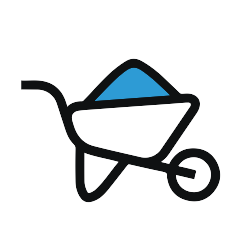Excavator Inspection Checklist for John Deere Model 75D
If you want your John Deere excavating equipment to last for years to come, you know being proactive with inspections will help you identify any issues before they become a problem.
5,000 Companies save time and money with GoCanvas






When you download the Excavator Inspection Checklist for John Deere Model 75D Mobile App on your smartphone or tablet, you can conduct an inspection on the mini excavator before hopping up in the cab.
Regardless of whether you are using the compact excavators for landscaping, site development or excavating, keeping the heavy equipment running smoothly will help keep your projects on track and your operators safe. You can ensure any issue you uncover is immediately captured and saved to alert the mechanics of any fixes needed to keep the equipment functional.
Customize the inspection checklist to meet your needs, but make sure to include maintenance checks on the 75D model excavator such as checking the hydraulic fluid and hydraulic pump, the engine valve lash, and cooling system. Don't miss checking the bucket, four-wheel drive functionality, swing boom and drawbar pull, rubber tracks and rubber pads, and all excavator parts on the mini excavator.
This checklist is excellent for contractors, landscaping companies and independent inspectors who want to keep the construction equipment safe and functional.
This safety inspection checklist can be downloaded to an iPhone, iPad, or Android device. Once the inspection report is complete, signatures can be captured directly on the Smartphone and all information can then be saved safely and securely to the GoCanvas Cloud. The inspection checklist report can be generated into a PDF and emailed to the appropriate parties as requested.
GoCanvas accounts come
with hundreds of form templates




Don't take our word for it...
“I’m not a tech guy and I was able to pick this thing up in probably an hour, and actually start to build apps. I’ve done them over lunch when I’ve gotten frustrated with a process that didn’t exist in our company. So for non tech people who’ve got a problem, the support here is awesome and I’d recommend it to anybody, not just in our industry.”