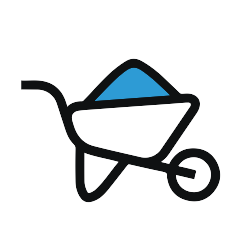Air Pollution Control: Area Water Application
This tracking application allows an individual to monitor airborne crystalline silica dust in regards to OSHA's Permissible Exposure Levels (PEL) in the workplace.
5,000 Companies save time and money with GoCanvas






Minute crystalline silica particles can be detrimental to a worker's health if they are inhaled. The convenient electronic record produced by the app replaces the paper OSHA form.
To maintain workplace safety in the construction industry, OSHA regulations are in place to protect workers. With this app, an employee may monitor his own daily exposure to crystalline silica dust, to determine if his exposure within OSHA regulations. If exposure exceeds the recordable PEL, the appropriate respiratory protection must be used.
The Crystalline Silica Control: Air Monitoring Results Reporting Form (OSHA PEL) (Individual) app includes fields such as date, contractor, engineer and worksite/location. Once the mobile app is filled out, a secure PDF is generated. The PDF is easy to share by electronic submission, and a copy is stored in your account for your safety and health safety records.
High silica dust exposure can cause silicosis, kidney failure lung cancer, and other serious illness, even fatalities. In the event that an employee becomes exposed to dangerous levels of respirable crystalline silica particles on the job, the employer must file an OSHA incident report. The employee may need medical treatment and may possibly need to file a workers' compensation claim.
OSHA’s reporting requirements will decrease occupational injuries, improve safety incentive programs and worker safety. The data collection of personal air monitoring for PEL and incident report filing provide one part of OSHA's commitment to safety. These strict recordkeeping requirements are the first step in safety precautions. They are also vital in tracking health and labor statistics. This app may be used to document daily water applications of a single air pollution control plan. State and the federal government recognize the importance of thwarting climate change and reducing greenhouse gases. As a result, more environmental ideas are being tested and implemented to reduce carbon emission air pollution.
Some of these projects may require water. This app will track the use of water in the protection of a forest or grassland, ecosystems that absorb carbon. The Air Pollution Area Water Application mobile app records the total gallons of water and number of applications per day at a single site. The mobile form documents project location, owner, contact person, the area treated and watering schedule. It can be customized to include a comment section and add details about a specific endeavor.
It’s important to review and test the actions in a project to determine the success of carbon compliance regulations. Accurate records will allow a precise review of a project when it is completed. The Environmental Protection Agency has oversight of the Title V public monies of The Clean Air Act. These projects require retention of supporting electronic records and other documents for five years after a project ends.
Once the Air Pollution Area Water Application mobile app is filled out, a secure PDF is generated. The PDF is easy to share, and a copy is stored in your account for your air quality control records. You can also use the App Builder to personalize and customize this mobile form.
GoCanvas accounts come
with hundreds of form templates




Don't take our word for it...
“I’m not a tech guy and I was able to pick this thing up in probably an hour, and actually start to build apps. I’ve done them over lunch when I’ve gotten frustrated with a process that didn’t exist in our company. So for non tech people who’ve got a problem, the support here is awesome and I’d recommend it to anybody, not just in our industry.”