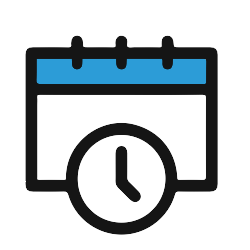Nuclear Explosion Business and Employer Emergency Checklist
Business owners need to be prepared in the event of a natural disaster or an emergency situation.
5,000 Companies save time and money with GoCanvas






Having emergency response and recovery plans will assist in keeping employees safe. Nuclear explosions can cause significant damage and casualties from blast, heat, and radiation but you can keep your family safe by knowing what to do and being prepared if it occurs. A nuclear weapon is a device that uses a nuclear reaction to create an explosion. Nuclear devices range from a small portable device carried by an individual to a weapon carried by a missile. A nuclear explosion may occur with or without a few minutes warning. Fallout is most dangerous in the first few hours after the detonation when it is giving off the highest levels of radiation. It takes time for the fallout to arrive back to ground level, often more than 15 minutes for areas outside of the immediate blast damage zones. This is enough time for you to be able to prevent significant radiation exposure by following these simple steps: Get inside of the nearest building to avoid radiation. Brick or concrete is best. Remove contaminated clothing and wipe off or wash unprotected skin if you were outside after the fallout arrived. Go to the basement or middle of the building. Stay away from the outer walls and roof. The Nuclear Explosion Business and Employer Emergency Checklist mobile app allows you to replace your paper emergency preparation checklist with a mobile device like a smartphone or tablet. The mobile form includes fields to document items such as date, business name and address, employer/ owner, nuclear explosion emergency action and checklist and captures signatures. Once the mobile app is filled out a secure PDF is generated. The PDF is easy to share, and a copy is stored in your account for your employee safety records. You can also use the App Builder to personalize and customize this mobile form.
GoCanvas accounts come
with hundreds of form templates




Don't take our word for it...
“I’m not a tech guy and I was able to pick this thing up in probably an hour, and actually start to build apps. I’ve done them over lunch when I’ve gotten frustrated with a process that didn’t exist in our company. So for non tech people who’ve got a problem, the support here is awesome and I’d recommend it to anybody, not just in our industry.”