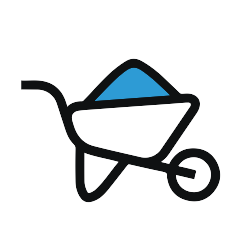ADA Pedestrian Access Checklist
The Americans with Disabilities Act (ADA) changed the public accommodations of businesses and public spaces everywhere.
5,000 Companies save time and money with GoCanvas






These regulations provide accessibility with ramps, handicapped parking spaces and wide hallways.
This mobile app allows the user to replace paper ADA compliance forms for pedestrian access with a smartphone or tablet. It includes fields to document job number, route, county, and location. It also captures the engineer's signature.
While reviewing a site for ADA standards, the user may determine that the location cannot be corrected to meeting the ADA criterion. On the app, these locations will be labeled as non-compliant and marked “NO”.
These areas are added to the Transition Plan Inventory for correction at a later date. Unless otherwise noted, all notes on this app are in line with ADA compliance. All exceptions and technically infeasible locations should be discussed with the project manager and/or area engineer prior to acceptance of the work. All exceptions and technically infeasible locations will need to be thoroughly documented by the engineer, and that documentation will be attached to this form and retained as part of the final acceptance records. All slope and grade measurements for ADA compliance will be made using a calibrated 2-foot long digital level. An alteration shall not decrease or have the effect of decreasing the accessibility of a facility. Once the mobile app is completed a secure PDF is generated. The PDF is easy to share, and a copy is stored in your account for your accessibility records. You can also use the App Builder to personalize and customize this mobile form.
This ADA Pedestrian Access Checklist Mobile App is part of a comprehensive package of GoCanvas’ electronic applications that provide solutions for ADA compliance. Although the ADA is federal law, it’s often the local governments that must oversee ADA regulations regarding businesses and public accommodation for people with disabilities. These ADA checklists help people understand and follow the guidelines to assist individuals with disabilities.
Need another ADA form? Take a look at this accessibility checklist form.
GoCanvas accounts come
with hundreds of form templates




Don't take our word for it...
“I’m not a tech guy and I was able to pick this thing up in probably an hour, and actually start to build apps. I’ve done them over lunch when I’ve gotten frustrated with a process that didn’t exist in our company. So for non tech people who’ve got a problem, the support here is awesome and I’d recommend it to anybody, not just in our industry.”