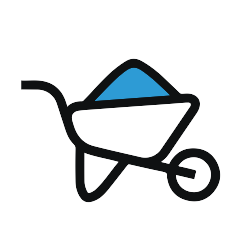Saw - Radial Arm Job Safety Analysis (JSA) Form
GoCanvas applications, like the Saw - Radial Arm Job Safety Analysis (JSA) Form mobile app produce a PDF that is kept safe and sound in the GoCanvas Cloud as part of your paperless job safety recordkeeping and can effortlessly be integrated into your electronic data system.
5,000 Companies save time and money with GoCanvas






The Saw - Radial Arm Job Safety Analysis (JSA) Form offers a straightforward Job Safety Analysis (JSA) Form but it can be adapted to mimic your current paper version and documents items such as name of shop or dept, person analyzing, required/recommended trainings, required PPE and the app takes a picture of the equipment. This Job Safety Analysis app analyzes tasks such as: Check guard and saw blade. Align material on table against fence and in front of saw blade. Cut material. The app also lists hazards such as: Inhalation of sawdust. Sawdust in eyes. Pinch to fingers, abrasion to fingers or hands. Cutting fingers, hands, or other body parts. Loss of hearing. The JSA includes controls like: Avoid pinch points and sharp edges; wear gloves if necessary. Wear safety glasses or face shield. Stand well to the right side of saw blade when cutting material, keep fingers and hands away from the blade.
GoCanvas accounts come
with hundreds of form templates




Don't take our word for it...
“I’m not a tech guy and I was able to pick this thing up in probably an hour, and actually start to build apps. I’ve done them over lunch when I’ve gotten frustrated with a process that didn’t exist in our company. So for non tech people who’ve got a problem, the support here is awesome and I’d recommend it to anybody, not just in our industry.”