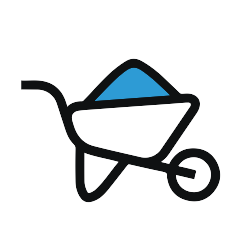Ladder Job Safety Analysis (JSA) Form
The Ladder Job Safety Analysis (JSA) Form mobile app is an alternative to paper Job Safety Analysis (JSA) Form forms and was developed with
5,000 Companies save time and money with GoCanvas






job safety professionals in mind. The app allows smartphone or tablet users to complete and record information paperlessly. GoCanvas apps do not require Wi-Fi or use cellular data to fill out. Once the app is submitted, a PDF of the Ladder Job Safety Analysis (JSA) Form is produced. The PDF can be sent directly to human resources customers. This eliminates the need for extra data entry by using a paperless data system. This standard Job Safety Analysis (JSA) Form can be customized for your business needs by deleting and adding items to the app with the GoCanvas App Builder. The app includes fields for name of shop or dept, person analyzing, required/recommended trainings, required PPE and the app takes a picture of the equipment. This Job Safety Analysis app analyzes tasks such as: Setting up ladder, climbing ladder and removing ladder. The app also lists hazards such as: Struck by falling ladder. Strike others while moving ladder Use two people (if needed) to remove ladder. Always look where you are going and always keep good oral communication when manually transporting. The JSA includes controls like: Ladder must be properly placed and secured and not near electrical lines. Secure ladder and keep others away from job unless required.
GoCanvas accounts come
with hundreds of form templates




Don't take our word for it...
“I’m not a tech guy and I was able to pick this thing up in probably an hour, and actually start to build apps. I’ve done them over lunch when I’ve gotten frustrated with a process that didn’t exist in our company. So for non tech people who’ve got a problem, the support here is awesome and I’d recommend it to anybody, not just in our industry.”