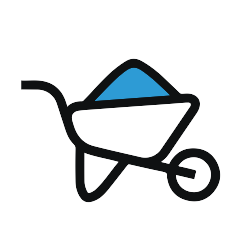Framing Safe Work Method Statement (SWMS)
The primary purpose of the Framing
5,000 Companies save time and money with GoCanvas






Safe Work Method Statement (SWMS) mobile app is to enable primary contractors, construction site foreman and framing subcontractors on the construction site to understand the requirements that have been established to carry out a high-risk construction project in a safe workplace and in a healthy manner. This app is intended for subcontractors performing framing work. It sets out the work activities in logical sequences and identifies workplace hazards and describes control measures necessary for safe framing work. A SWMS is not required for ‘work of a minor nature’. A high-risk construction task must be carried out in accordance with the SWMS. A principal contractor must take all reasonable steps to obtain a SWMS from any framing subcontractor carrying out high risk construction work before the work starts. If there is no SWMS the principal contractor must make arrangements for a SWMS to be prepared by the framing contractor. The person responsible for carrying out the high-risk construction work is best placed to prepare the SWMS in consultation with framing workers who will be directly engaged in the work. If there is a health and safety representative at the workplace they should also be consulted when developing a risk assessment and a workplace policy.
The SWMS app is short and focused on describing the specific hazards identified for the high-risk construction work to be undertaken and the control measures to be put in place so the work is carried out safely. A lengthy, overly detailed SWMS can be difficult to understand, apply at the workplace, monitor or review.
A app generates a PDF version of your SWMS which is stored for your safety plan records in your GoCanvas account. GoCanvas store has Safe Work Method Statement (SWMS) for specific areas of the construction industry.
GoCanvas accounts come
with hundreds of form templates




Don't take our word for it...
“I’m not a tech guy and I was able to pick this thing up in probably an hour, and actually start to build apps. I’ve done them over lunch when I’ve gotten frustrated with a process that didn’t exist in our company. So for non tech people who’ve got a problem, the support here is awesome and I’d recommend it to anybody, not just in our industry.”