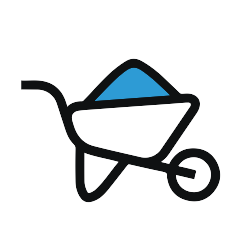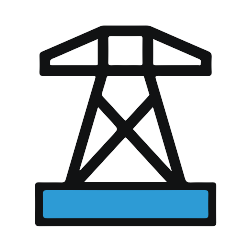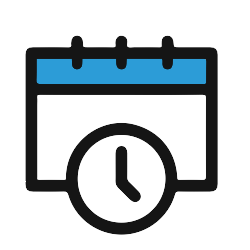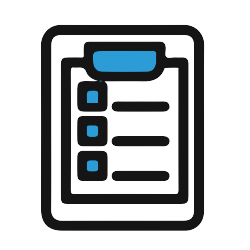Utility Job Report-Mark-Out
This Utility Job Report-Mark-Out Mobile App provides a form that has three screens for the user to complete.
5,000 Companies save time and money with GoCanvas






The first screen covers the general information such as date of job, client information, time spent on job, and mileage information. The second screen asks for data related to what you are being asked to do and calls for a detailed description of work, including any problems on the job. The third screen is a photo log with room for three photos per description.
For utility repair services, use this app during the work day while, for example, digging underground as a general contractor or utility company repairing damaged water and sewer facilities. Using this app, organize and preserve several facets of information called for that are critical for ensuring service repair quality standards plus ensuring proper handling of essential billing information. Make sure that no information gets lost that is critical for billing customers for days of work.
GoCanvas accounts come
with hundreds of form templates




Don't take our word for it...
“I’m not a tech guy and I was able to pick this thing up in probably an hour, and actually start to build apps. I’ve done them over lunch when I’ve gotten frustrated with a process that didn’t exist in our company. So for non tech people who’ve got a problem, the support here is awesome and I’d recommend it to anybody, not just in our industry.”