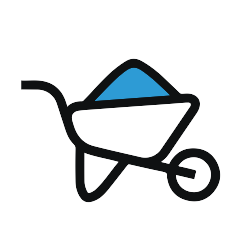QSPpad - BMP Inspection Report
This QSPpad - BMP Inspection Report Mobile App is designed to assist contractors and inspectors in conducting a thorough inspection of Best Management Practices (BMP) followed at the site.
5,000 Companies save time and money with GoCanvas






Inspectors can log data such as current weather conditions, site details, BMP observations, and include deficiencies. The BMP attributes are categorized into lists such as housekeeping for construction materials, waste management, vehicle storage and maintenance, landscape materials and more.
As professional engineers, use this form template to best facilitate and monitor an SPCC plan as part of storm water pollution prevention. Use this app to help prevent water pollution based on current weather conditions. Use this app to ensure compliance qualifications are met for BMPs.
Inspectors can sign off from the app and submit report immediately at real time. When the user completes this app, GoCanvas will automatically store user's information in their account in a secure location in the GoCanvas Cloud, or email a report PDF. Users can access their data anytime from the GoCanvas Cloud.
GoCanvas accounts come
with hundreds of form templates




Don't take our word for it...
“I’m not a tech guy and I was able to pick this thing up in probably an hour, and actually start to build apps. I’ve done them over lunch when I’ve gotten frustrated with a process that didn’t exist in our company. So for non tech people who’ve got a problem, the support here is awesome and I’d recommend it to anybody, not just in our industry.”