OSHA Requiring Employers to Electronically Submit All Injury Records: 4 Things You Need to Know

Starting January 1st, 2017, OSHA began enforcing a new resolution to the Federal Occupational Safety and Health Act. This new resolution put into place requirements that include the electronic submission of all workplace illness and injury records for the purposes of posting on the Occupational Safety and Health Administration website.
The motivation behind this new workplace regulation is to encourage workplaces across the country to “increase their efforts to prevent worker injuries and illnesses, and, compelled by their competitive spirit, to race to the top in terms of worker safety”, according to the official OSHA website. They have also enacted the new reporting requirements to better enable researchers to analyze safety data from across thousands of workplaces in order to develop new ways of addressing and preventing serious injuries.
Who Does This Affect

This is a far-reaching regulation that is impacting companies of all sizes and industries across the United States.
Criteria for companies required to digitally report injury data using an OSHA 300, 300A, or 301 Form includes:
- Organizations of 250 employees or more that currently file injury reports using OSHA Forms 300, 300A, or 301
- Organizations with 20-249 employees that fall within specific “high risk” industries
If you are still not sure if your company falls under the new regulation, you can read the final rule e-document on the Federal Register website by clicking here.
What You’re Required To Do
Any organization that falls within the criteria of the Federal Occupational Safety and Health Act is mandated to electronically submit all their Summary of Work-Related Injuries and Illnesses reports for 2016 (Form 300A) by July 1st, 2017. The same organizations will then be responsible for submitting all their documentation (Form 300, 300A, 301) for 2017 by July 1st, 2018.
To assist with this reporting process, OSHA has created three different ways that companies can submit their form data online. The three options include:
- Webform: Companies can go online and input data directly on the OSHA website.
- CSV File: Upload single or multiple reports using an Excel based file.
- API Integration: Companies that have recordkeeping software can connect it directly to the OSHA database.
How GoCanvas Can Help
With this new regulation taking effect, we at GoCanvas immediately began working to see how we could help our clients. What obviously stood out to us was that the forms that OSHA required to be completed were being filled out on paper. Why hadn’t there been a mobile alternative for these forms even before this ruling to help increase efficiency?
The fact is that GoCanvas has been converting paper-based OSHA forms to mobile templates for almost a decade. In fact, Form 300, 300A, and 301 were already available as mobile templates in the GoCanvas application store before this regulation even took effect!
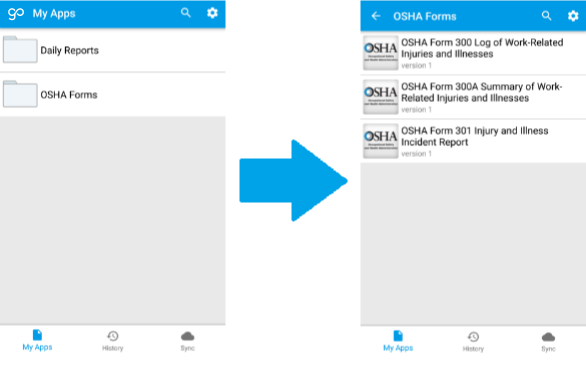
The advantage to having the ability to fill out a mobile version of these three forms is that it can essentially eliminate all back-end data re-entry you would be forced to spend if you continued to use a paper version. And since OSHA requires most records to be kept for at least 5 years, all your digital reports will be automatically stored in your secure GoCanvas cloud database for whenever you need them and won’t have to worry about lost or damaged paper records any longer.
How To Automate 95% of Your OSHA Reporting
The way GoCanvas significantly automates your back-end OSHA reporting is by quickly collecting and sharing your data via a CSV file or API connection – which are two of the three ways that OSHA allows for electronic reporting. GoCanvas is cutting out the “middle-man” in the data transfer process and allowing you to get the data in an OSHA compatible format. No longer does someone in the office have to wait for forms to be faxed, scanned, or driven back to the office. Everything is submitted in real-time and available in the format that you need when you need it for OSHA reporting! No data duplication required.
If you’re ready to get started, just click on the button below or email us at Info@gocanvas.com if you have any questions!
.png)

Stay in Touch!
About GoCanvas
GoCanvas® is on a mission to simplify inspections and maximize compliance. Our intuitive platform takes care of the administrative tasks, freeing our customers to focus on what truly matters – safeguarding their people, protecting their equipment, and delivering exceptional quality to their customers.
Since 2008, thousands of companies have chosen GoCanvas as their go-to partner for seamless field operations.

Check out even more resources

The Ultimate Guide to Quality Control Inspections
Managing a construction project is a complex and stressful process. Among other things, you have to coordinate project team members, materials, and equipment and ensure that contractors are not afflicted by the potential risks and hazards present at the construction site. That said, quality means different things to different people which is why you should…

Constructions Digital Transformation
Your competition is finding faster ways to capture data and get critical insights from the field into their existing systems. In short, they’re not going bigger, they’re getting smarter. In this 15-minute broadcast on the construction industry’s digital transformation, find out why the trend is to modernize workflows – and how you can stay ahead of the curve…

See how VIP Lighting optimized efficiency with GoCanvas
VIP Lighting is a retail lighting and electrical maintenance business that services over 10,000 retail locations all over Australia and New Zealand. Before GoCanvas, VIP Lighting had two separate systems that were impossible to integrate, leading to inefficiencies. GoCanvas made it easy to integrate their systems into single, centralized platform…