PDF Options
Creating a beautiful PDF that reflects your brand and engages your audience is easy with GoCanvas. You have three different options for your PDF needs, with varying levels customization available.
PDF Designer
Create your own beautiful PDF documents that engage you customers. Create coupons, link them to your social pages, and more. Your colors. Your brand. All with our drag-and-drop PDF Designer.
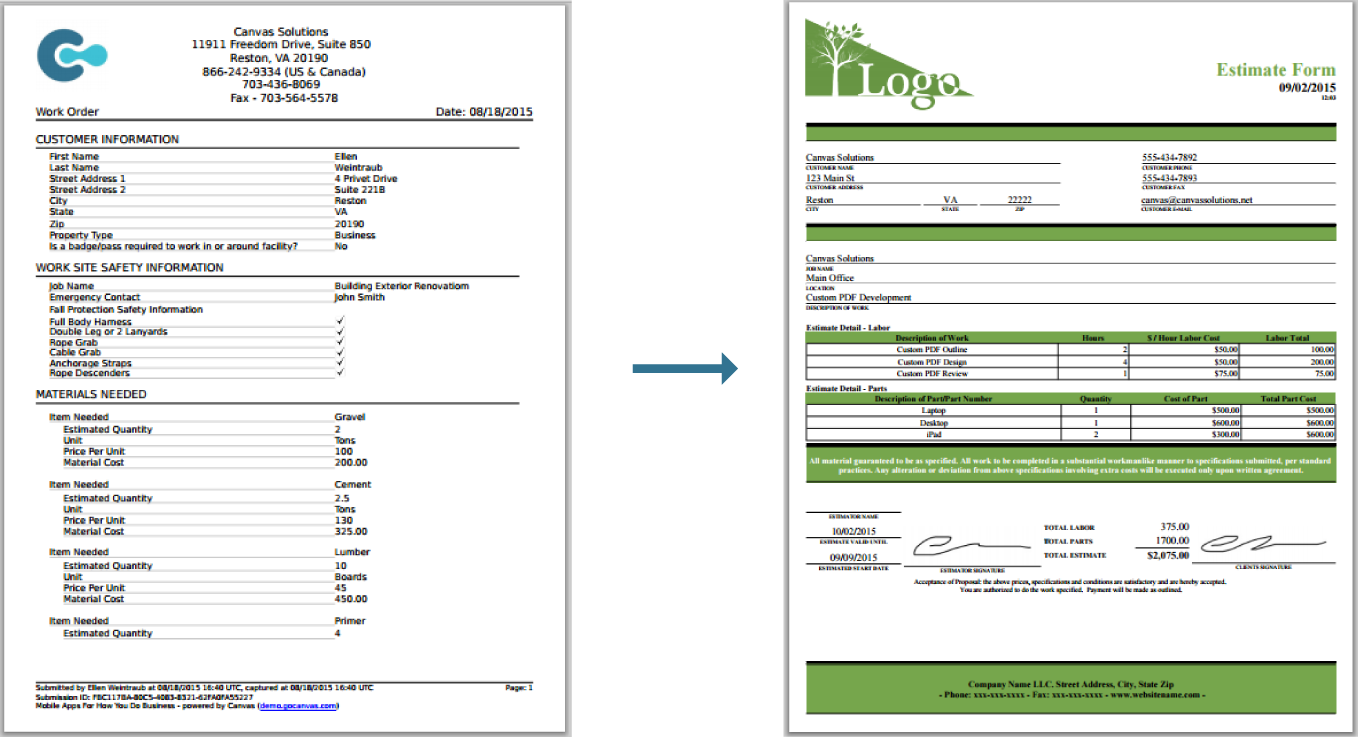
Check out the PDF Designer in action:
You can learn more about customizing your PDF with the PDF Designer here.
Standard PDF
Our Standard PDF is a default layout that can be used with all GoCanvas Apps. Your options to customize it are limited, but it might address everything you need:
- Customize the header
- Upload your logo
- Change the font size of the PDF
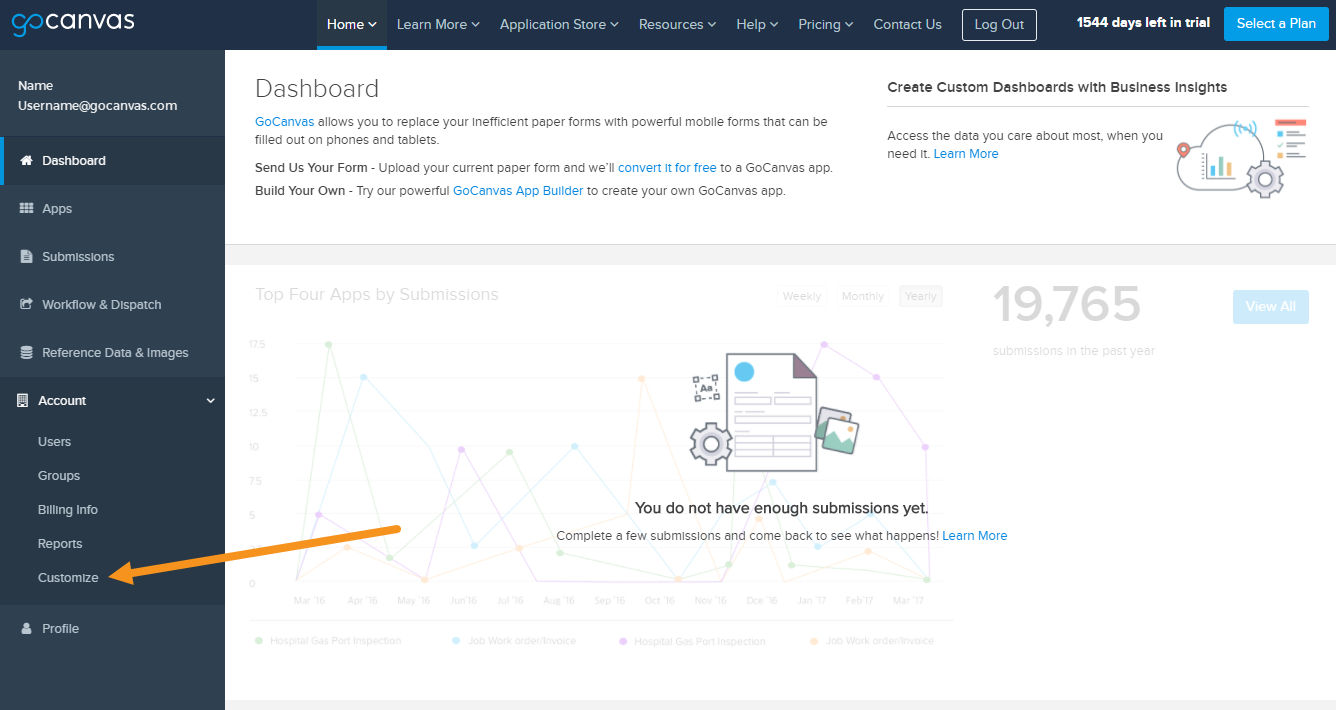
Custom PDF
If our PDF Designer doesn’t get you what you need then we can completely customize your PDF document. You can see examples and learn more here.