National Safety Month: 3 Ways to Create the Perfect Paperless JSA Report
The Impact of the Job Safety Analysis Process
When it comes to properly reporting and tracking safety data, there are many important processes that come into play.
One standard practice that is completed across thousands of worksites on a daily basis is a Job Safety Analysis. This procedure helps companies both large and small interconnect their health and safety principles to the tasks that their employees are completing. The JSA process, sometimes also known as a Job Hazard Analysis (JHA), is most often associated with tasks that involve the potential for injury or accident. JSAs are often modified and assigned to specific types of work processes, but ultimately the data being collected is focused on identifying and reviewing all the necessary steps to ensure safe work procedures are met before any job is performed.
The Pitfalls of Paper-Based JSAs
With the good that comes from the Job Safety Analysis process, also comes the bad. When a JSA is filled out on a piece of paper like it is done within many companies today, the data that is collected is only as good as how it was captured and when it was turned in. But what does this really mean?
The basic premise of filling out a JSA is to capture the basic steps of a job or task, the potential risks of performing it, and the actions that can be taken to mitigate the potential danger as well as increase safety. The problem with filling out a JSA on a piece of paper is that the process begins to take on the negative attributes of paper data collection.
The functionality that is missing from a paper-based process and makes it so inefficient includes:
- No advanced data collection fields including Photos, GPS, Integrated Drop-Down Menus, Time Stamps, and more
- No automated review or approval workflow functionality
- No real-time data reporting or storage in your backend database systems
- No data field requirements to ensure fully completed JSA reports
As you can see from the list above, paper JSAs are likely only being half as effective as they should. With a mobile form platform like GoCanvas, you can transform your JSA or JHA process into something that runs in real-time and collects data that includes dynamic info like site photos and GPS stamps. The data that your field personnel collects with GoCanvas instantly becomes actionable data that you can use to make decisions, instead of having to wait hours or days to receive paper-based forms.
The ability to make proactive decisions about safety is often the difference between an accident being prevented versus it actually happening.
Getting Started with Mobile JSA Forms
The process of getting started with your own mobile JSAs for your various worksite projects is not difficult at all!
Our Application Store is a great resource to get started. With over 23,000+ pre-built mobile form templates including JSAs and JHAs, you’ll be sure to find something you can download into your account and start using right away! These templates can even be edited to fit better into your current process using the GoCanvas App Builder.

Another great option for you is to take a picture of the paper JSA or JHA that you use today and we will convert it into a mobile form for free! Simply click here to upload a photo or a copy of your JSA and we will have it converted within 24 – 48 hours! That means that you’ll be able to start seeing the benefits of a mobile JSA versus a paper form within just a day!
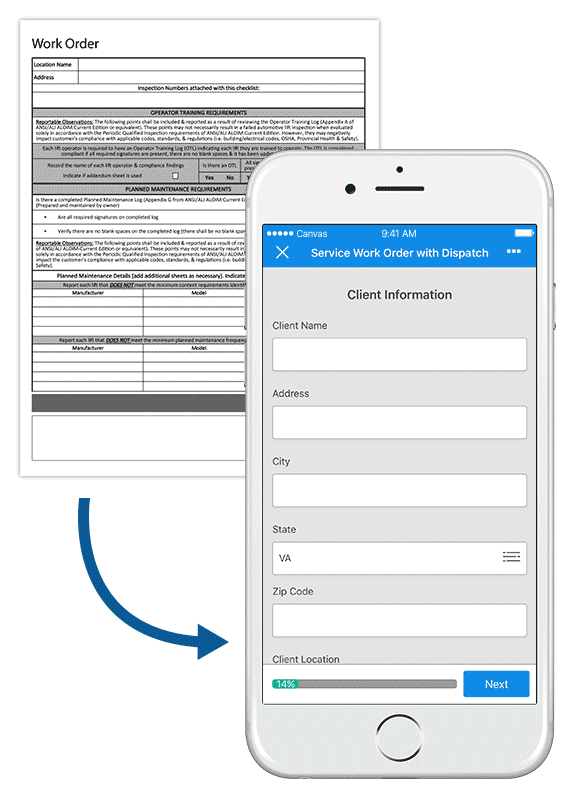

Stay in Touch!
About GoCanvas
GoCanvas® is on a mission to simplify inspections and maximize compliance. Our intuitive platform takes care of the administrative tasks, freeing our customers to focus on what truly matters – safeguarding their people, protecting their equipment, and delivering exceptional quality to their customers.
Since 2008, thousands of companies have chosen GoCanvas as their go-to partner for seamless field operations.

Check out even more resources

The Ultimate Guide to Quality Control Inspections
Managing a construction project is a complex and stressful process. Among other things, you have to coordinate project team members, materials, and equipment and ensure that contractors are not afflicted by the potential risks and hazards present at the construction site. That said, quality means different things to different people which is why you should…

Constructions Digital Transformation
Your competition is finding faster ways to capture data and get critical insights from the field into their existing systems. In short, they’re not going bigger, they’re getting smarter. In this 15-minute broadcast on the construction industry’s digital transformation, find out why the trend is to modernize workflows – and how you can stay ahead of the curve…

See how VIP Lighting optimized efficiency with GoCanvas
VIP Lighting is a retail lighting and electrical maintenance business that services over 10,000 retail locations all over Australia and New Zealand. Before GoCanvas, VIP Lighting had two separate systems that were impossible to integrate, leading to inefficiencies. GoCanvas made it easy to integrate their systems into single, centralized platform…