How Timesheet Forms Work for Management [+Templates]
Timesheet forms are an excellent way for businesses to manage time for their employees. Companies can use different timesheet forms, such as a weekly timesheet, a monthly timesheet, a biweekly timesheet, or even a daily timesheet. All of these tools are useful for time tracking of work hours.
There are many simple resources available for printable timesheet templates using Microsoft Word or Excel timesheet templates. These different forms can range from straightforward timesheet templates to more advanced templates that factor in billable hours, lunch breaks, sick leave, vacation leave, time-in/time-out, hourly rates, and other valuable information.
Another solution for businesses is to use simple timesheet form apps that track employee hours and the number of hours worked by contractors in real-time. These apps also provide workers with the opportunity to enter time manually. This option brings a number of benefits to an organization, rather than using spreadsheets or paper.
For example, timesheet apps integrate directly with payroll and billing systems. They also can include much more advanced features, like the ability to track employee mileage and other reimbursable expenses. Continue reading this article to understand more about timesheet forms and how mobile applications work for businesses.
What frequency is best for timesheets?
Companies process payroll in various ways, including weekly, bi-weekly, monthly, or semi-monthly payroll. Each of these payroll frequencies has a specific timesheet template to meet a company’s specific needs.
A best practice with timesheets is to have employees or contractors complete them on a daily basis so that it is easier to keep track of hours worked. Even for timesheets submitted on a monthly basis, it can be difficult to recall any breaks taken several weeks ago or if an employee had to leave work early one day.
Although companies may pay employees at different intervals, it is essential that a business has a defined and consistent process in place for tracking time.
What information should a timesheet form collect?
Most timesheet forms have a space for the employee name, an employee ID, the position of the employee, the week ending date, a start and end time field for each day, and any hours deducted for lunch breaks or sick leave.
Non-exempt employees who work over 40 hours a week can quickly document overtime pay on their timesheet. Similarly, workers who work holidays may track time paid at a higher rate during a pay period.
For companies that want to utilize timesheets for exempt employees, the information collected may be more granular or project-related. This tracking time practice helps to understand how much services cost to deliver, how much effort is going into various jobs or projects, and how effectively employees use their time.
What are the problems with paper and spreadsheet timesheet forms?
Paper forms present many problems to workers and companies. Although paper may seem like an easy and inexpensive option for documenting time, here are some of the hidden costs of paper forms and spreadsheets:
- Error-prone: Regardless of intent, workers filling out these forms can make errors in entering start-times or end-times. These errors can lead to over and under calculating hours worked and will require additional resources to fix the errors. This costs both the workers and the companies who lose income or revenue due to errors.
- Misplaced paper: Paper-based timesheets are also subject to being lost or misplaced, which can slow down payroll for workers. It can also have an impact on the availability of historical data related to employee time tracking.
- Data-loss: Spreadsheets may become corrupted, users may overwrite data, or anyone on a workplace network can inadvertently delete time tracking files.
- Lack of accessibility: Both paper and spreadsheet timesheet forms are not that accessible for workers either on the road or working offsite.
- Lack of insights: It’s difficult for companies to gain insightful information from paper-based timesheets since the data on paper is not accessible without being manually entered.
Online timesheet forms and timesheet apps
More companies than ever are using online forms and apps to track employee hours. These online forms and apps can be easier to use, more accessible, and have enhanced or automated workflows. Collecting timesheet information through an app or digital form can enable HR notifications. For example, a notification can be sent when:
- An employee is approaching unapproved overtime hours.
- An employee’s hours fall outside of the regular hours of a business
- The total hours noted by an employee do not reflect the time they spent in an office or their billable hours
Timesheet apps make it simple to fill out timesheets in the field. Employees can use their smartphones to submit their hours worked. This level of accessibility helps workers in jobs where they are required to be in the field or they do not have a dedicated job site from which they work.
Timesheet apps also enable companies to track employee hours based on factors such as arrival and departure time with GPS and time stamps. With modern applications, businesses of all sizes can take advantage of mobile applications that allow them to streamline their operations and work more efficiently.
GoCanvas contractor and employee timesheet apps
GoCanvas has a wide range of timesheet form apps available on our website.
These apps are effective for both contractors and employees. GoCanvas has pre-built templates for a monthly, biweekly, or daily timesheet template, and many other types of employee timesheet templates. These simple solutions can help to improve and streamline processes for your business, especially when it comes to paying workers.
Apps are able to leverage the native functions in iOS and Android devices, such as GPS and built-in time tracking. This can be used to automate the clock-in/clock-out process and verify a worker’s location.
The use of these tools helps process payroll efficiently. Companies can bill clients or customers where a worker has to visit a job site or track hours spent working on a specific project.
For contractors, timesheet apps can be implemented directly by companies for contractors to track hours or can be a tool that contractors use to document hours and bill customers directly.
GoCanvas can accept Credit Card payments in its apps through Square, an industry-leading payment processor. One helpful feature is the ability to do calculations. You can simply enter the number of hours worked and have the app use pre-built formulas with hourly rates that can generate invoices in real-time.
GoCanvas apps can integrate directly with payroll processing companies such as QuickBooks and Xero and countless other apps through our Zapier integration. These integrations make the processing of timesheets occur much more quickly, ensuring that pay for employees occurs in a timely fashion.
This helps human resources departments and payroll specialists to avoid spending hours each week inputting timesheets and payroll information. Effective timesheet apps are designed to work with the tools you have in place today and to transform the way workers track time in the field.
Timesheet Form Templates
GoCanvas has customizable templates for all of your businesses’ time tracking needs. Here is a list of some of our most commonly used timesheet form templates that are available for you to access on the GoCanvas app store.
Simple Timesheet Form

In need of a simple timesheet form for your business? This GoCanvas app allows you to track employees’ hours worked, collecting details about the work or tasks performed on the job. Our basic timesheet form is designed to be customized for any business or job type, giving you more flexibility to manage timesheets for your unique business purpose.
Access the simple timesheet form template to get started for free.
Daily Timesheet Form Template
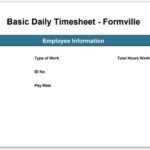
Daily timesheet forms are commonly used when businesses have hourly workers and their hours can vary depending on the day of the week. Using this daily timesheet form template on GoCanvas, you can keep a record of time and attendance details from across locations and employees. Track hours, assess overtime, sign off on approvals, and manage the entire daily timesheet process from this simple app.
Access the daily timesheet form template to get started for free.
Weekly Timesheet Mobile App

Many businesses also prefer to have a weekly timesheet that documents the summary of all work performed in a given week. Using the weekly timesheet form template, businesses can easily keep track of hours, days, and weeks for a payroll pay period. Access reports, export the information as a PDF, or use the data to automate other business processes using an integration with other cloud applications.
Access the weekly timesheet form template to get started for free. You can also find our bi-weekly timesheet template form that is similarly designed for companies that prefer bi-weekly payroll sheets.
QuickBooks Timecard Mobile App

QuickBooks is widely used by companies for processing payroll. To easily integrate timesheets with your payroll processes, use this timesheet form that is designed to connect with QuickBooks. Integrating data and cloud applications is one main benefit of using GoCanvas for timesheet forms and other types of digital forms. Instead of Excel forms and Google Sheet forms for timesheets, using GoCanvas brings you the ability to automate workflows and eliminate manual work or data entry.
Contact our team to learn more about our integrations and access the QuickBooks timesheet form on the GoCanvas app store.

Stay in Touch!
About GoCanvas
GoCanvas® is on a mission to simplify inspections and maximize compliance. Our intuitive platform takes care of the administrative tasks, freeing our customers to focus on what truly matters – safeguarding their people, protecting their equipment, and delivering exceptional quality to their customers.
Since 2008, thousands of companies have chosen GoCanvas as their go-to partner for seamless field operations.

Check out even more resources

Gown Your Business with GoCanvas Partner Program
Join our Partner Program and gain instant access to our global network of thought leaders and industry experts enjoying shared collaboration and collective success.

Partner Snapshot: Forte Supply Chain Solutions
Explore how Forte Supply Chain Solutions partnered with GoCanvas, combining in-house industry expertise with our white-label mobile forms to revolutionize their processes.

GoCanvas Integrations: Streamline your Workflow
Integrate with over 1,000 software applications. Enhance your GoCanvas experience by syncing real-time data to one or all of your business tools.