9 Ways Companies are Utilizing Reference Data
The apps built using GoCanvas have access to a powerful tool that allows businesses to pull information from dynamic and static data sources to populate fields and information in apps automatically – this tool is called Reference Data. App developers can include reference data in apps by uploading a CSV file into GoCanvas and referencing it from within an app or through web-based integrations. An app can reference multiple sources of reference data, and multiple apps can use a single source of reference data.
There are many reasons why users may want to use reference data, but the two most popular ones include populating a drop-down list and auto-populating fields. Developers can implement drop-down lists with reference data to allow users to pick from a pre-built table (CSV file) while pulling information mapped to additional columns in that file.
Manufacturing Uses
Manufacturers can benefit from the use of reference data in various ways. A major use case for manufacturers is related to inspections and quality control. Properly inspecting items and ensuring the quality of products coming off the production line is critical for manufacturers to operate effectively and maintain a good reputation. Developers can also use reference data to improve safety checks by customizing evaluations of production lines and process controls.
Equipment Inspections
GoCanvas has plenty of apps that users can use to perform inspections in manufacturing facilities. These apps help ensure that technicians can inspect equipment used in manufacturing and inspect the end-product. The use of reference data can significantly improve the performance and value of these inspections. For example, a manufacturer can use GoCanvas at various points on its production line. Apps can map reference data on a production line so that as a specific object or component passes in front of an inspector or user, that object or element can be selected from a drop-down list or identified with a barcode scanner. Additional columns of reference data in a CSV file can provide users with inspection criteria required to perform an inspection accurately.
Quality Control
Similarly, quality control processes can ensure that final outputs on a production line meet various criteria and pass quality control measures. Quality control professionals can select items from a drop-down list or use a barcode scanner to pull the correct information to allow them to perform a detailed check of the item. Reference data can standardize the options that users can select when performing quality control. For example, one product may have various electronics and batteries requiring a different set of quality control details than a manually operated item. Reference data can map the multiple components that need to be checked depending on the item type selected.
Inventory Management
One of the most prolific uses for Reference Data is inventory management. Inventory management is a critical step of the supply chain process. The process for companies with inventory to catalog what they have available can be daunting, and there is a high potential for incorrectly handled inventory management to cause problems.
With reference data, app developers can directly map product lists to various fields of GoCanvas apps. This use of reference data helps to standardize product names and also to pull in other information about a product into the app, such as its pricing, a description of the product, its location in a warehouse or storage area, barcode or SKU numbers, and the expected quantity available, among other information.
Integrating barcode functions with inventory management apps allows barcode scanning with either the native functionality of a mobile device’s camera or the use of external, dedicated barcode scanners.
Physical Inventory Audits
Users who need to perform physical inventory audits can use GoCanvas and reference data to track the items in the inventory more effectively. Individuals who perform inventory checks can scan the barcode on an item or select the item’s name from a list populated by reference data. If scanning a barcode, the Reference Data can populate the item name and description into the app. Conversely, if an item’s name is selected, the app can display the SKU number, or users can use a barcode scanner to validate the item type. Users can check the number of items counted during an inventory audit and compare them with the number of items available in an ERP or inventory management system. The app can provide additional information to the user, such as the item’s location, the manufacturer of the item, the type or category of the item, and more.
Field Service Companies
Field service companies are regularly deploying workers into the field to perform a range of different tasks.
Providing Services Consistently and Efficiently
A service worker can select a specific service from the reference data list, and it can populate the app with the correct screens to document that service. Additionally, depending on the service, the app can use reference data to identify different tools or equipment required to perform that service, the service’s pricing, and other important information. This information can ensure the accurate and consistent performance of services every time.
Dispatch Feature of GoCanvas
If you have been using GoCanvas for your field service company, you have likely been using the Dispatch feature. The Dispatch Feature integrates with GoCanvas apps that have Dispatch Enabled. Dispatchers can send a push notification and pre-populated app to a Service Technician’s device. Dispatchers can use reference data to generate multiple dispatches with multiple data sets from existing reference data files. This process helps quickly create multiple dispatch instances with various information that the dispatcher can map to the Reference Data fields.
Invoices and Estimates
A very straightforward use case for Reference Data is for generating accurate invoices and estimates. A business with a list of the products or services it sells and provides can use Reference Data to ensure the inclusion of up-to-date pricing and consistently name items in generating invoices and estimates. Given a source of Reference Data such as the following table, a user can create an invoice by selecting the Product Name and drop-down field that maps to Product_name. The invoice can include the SKU number by mapping to the Product_sku field, and the pricing automatically populates by mapping to the Product_pricing column. Using this Reference Data keeps Product Names consistent as a user is only able to select “Item A,” “Item B,” or “Item C,” rather than typing the item name which users could write as “Item A,” “A,” “12345A,” or “Item A – 12345A”. This consistent naming schema helps control records’ accuracy while also avoiding issues with entering prices incorrectly or requiring users to refer to outside resources to check an item or service’s pricing.
| Product_name | Product_sku | Product_pricing |
| Item A | 12345A | 9.99 |
| Item B | 12345B | 15.99 |
| Item C | 12345C | 12.99 |

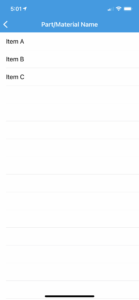
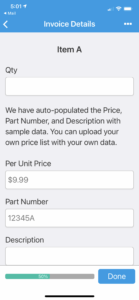
Crowd Control and Security
Many businesses and buildings are concerned with controlling the visitors that enter buildings and maintaining buildings’ security. Additionally, events regularly limit individuals’ attendance based on whether they have signed up, registered, or purchased tickets. Reference Data in GoCanvas can pull information from a list of attendees, and the app can map different details related to their registration status to their names.
Building Access
Buildings with high-security requirements can have a list of potential visitors that identifies the areas they are authorized to visit, notification protocols for when they visit, and specific restrictions on the dates/times they can be on the property. When checking in, a visitor can provide their name. The app can then pull reference data mapped to other information. Security guards can escort individuals who check in to the building areas they are authorized to visit, notify appropriate individuals of their arrival, or deny them access to the building.
Event Access
For events such as conferences, expos, or other exhibits, event producers generally limit attendance based on whether individuals have tickets, if they are with a specific company, or register at the door. Event managers could use reference data to allow a GoCanvas app to associate a name with identifying if that individual has a ticket or has registered for the event. For unregistered users, a user could allow them to register directly in the GoCanvas app when checking in.
Learn More About Reference Data
To learn more about using reference data in GoCanvas, check out our GoCanvas Help Center’s Reference Data section.

Stay in Touch!
About GoCanvas
GoCanvas® is on a mission to simplify inspections and maximize compliance. Our intuitive platform takes care of the administrative tasks, freeing our customers to focus on what truly matters – safeguarding their people, protecting their equipment, and delivering exceptional quality to their customers.
Since 2008, thousands of companies have chosen GoCanvas as their go-to partner for seamless field operations.

Check out even more resources

Gown Your Business with GoCanvas Partner Program
Join our Partner Program and gain instant access to our global network of thought leaders and industry experts enjoying shared collaboration and collective success.

Partner Snapshot: Forte Supply Chain Solutions
Explore how Forte Supply Chain Solutions partnered with GoCanvas, combining in-house industry expertise with our white-label mobile forms to revolutionize their processes.

GoCanvas Integrations: Streamline your Workflow
Integrate with over 1,000 software applications. Enhance your GoCanvas experience by syncing real-time data to one or all of your business tools.