3 Ways Mobile Checklists Can Keep Your Healthcare Organization CQC Compliant
Keeping Compliant with Canvas

This type of government regulation is not just specific to England or the Healthcare industry, but similar to the likes of the USDA, OSHA, and the HSE in other countries. These organizations and more operate to ensure public safety and set fundamental standards for service quality. Sometimes these regulations can take a toll and hurt smaller businesses who don’t feel they have the resources to properly self-regulate themselves.
But there’s good news! Simple changes to the way data is captured and processed on a daily basis can drastically reduce the risk of failing an audit and increase compliance to a whole new level.
With GoCanvas, you are able to build your own mobile checklists and forms to meet the specific needs of your organization or facility. You are also able to browse pre-built checklists online that you use and we will build them to get you started in just a couple of days. All it takes is using one mobile form to see a dramatic increase in operational efficiency!
Why Paper Causes Failed Inspections
The reason why most organizations fail Care Quality Commission inspections is because more often than not someone failed to report an issue within their facility to the proper personnel. These issues reside for weeks and months without resolution until they become so big that either management finally sees them or a CQC auditor finds them and it’s too late.
What is the cause of this? This is the failure of the two P’s – People & Paper.

When inspections or checklists are filled out on a piece of paper, inherently the quality of the data is compromised. That is because there is no data validation with paper. Fields can be missing, unreadable, or incomplete when they eventually show up to the office for review. That is WHEN they actually show up to the office. It can take days and sometimes weeks to get a fully completed form back to the office, and then another couple days for that form to be fully reviewed and input into the company’s backend system. Ultimately this means that upper management won’t get a full report of these for at least a business week, meaning issues are going to take a while to be identified and properly resolved.
So, how can mobile checklists assist with this process?
3 Ways Mobile Checklists Can Increase Compliance
The beauty of mobile forms is how quickly and easily it turns static data into easy to access information that can be reviewed and shared in real-time. That is why mobile forms, especially checklists, are perfect for organizations and facilities that want to stay CQC compliant.
Here are the top reasons to make the switch to GoCanvas mobile checklists and forms:
#1. Photo, GPS, Date, & Time Verification
Mobile checklists with GoCanvas not only allow your employees to quickly verify that everything throughout the facility is in working order and compliant, but also allows them to easily document issues by snapping a photo and capturing a GPS stamp of the location of the deficiency. This information, along with a date and time stamp of the report, will then be instantly sent to a supervisor who can review it, note compliance issues, and schedule a same-day follow-up. This ensures that issues don’t linger on for weeks or months and reduces the organization’s, as well as patients’, exposure to potential risks.
#2. Custom Automation & Approval Workflows
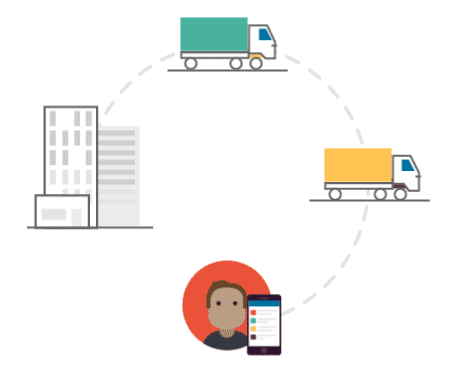
With the GoCanvas platform, organizations are able to setup both simple and complex information automation for the review and approval of data. This is a feature we call Workflow. For organizations trying to stay CQC ( OSHA, USDA, etc) compliant, Workflow is a tool that allows for checklists to be filled out by field employees and transmitted to a supervisor’s mobile device for instant review. The supervisor can see exactly what was filled out by the employee, make changes if necessary, or even reject the report and send it back to the originator with a note as to why it wasn’t approved. This type of automation can instantly replace the need for needless phone calls, text messages, emails and ensure that reports are review and approved in a timely manner. An online dashboard is also available to view the status of all tickets so that nothing ever slips through the cracks.
#3. Data Validation & Instant Cloud Collection
The power of using mobile checklists truly comes from the quality of data that is able to be collected. Creating mobile checklists through GoCanvas allows your organization to create fields that are required to be filled out before a report is allowed to be submitted by your employees. This means that photo verification, signatures, time stamps, and more will always be a part of the reports that are submitted and that there will never be another incomplete submission ever again.

But the quality also comes from the fact that the data is collected instantly on the cloud and made accessible to the people who need to see it when they need to see it. There is no more waiting hours, day or weeks to view reports and the data is available to be connected to the systems that you already have setup for in-depth analysis. GoCanvas allows your organization to make real-time, data-informed decisions that can increase operational efficiency and dramatically reduce the risk of violations and/or fines.

Stay in Touch!
About GoCanvas
GoCanvas® is on a mission to simplify inspections and maximize compliance. Our intuitive platform takes care of the administrative tasks, freeing our customers to focus on what truly matters – safeguarding their people, protecting their equipment, and delivering exceptional quality to their customers.
Since 2008, thousands of companies have chosen GoCanvas as their go-to partner for seamless field operations.

Check out even more resources

Best Ways to Collect Data in Manufacturing
Data analysis is the heart of any well-functioning manufacturing company. Without accurate, real-time data, manufacturing plants are left in the dark about costs, areas that need improvements, quality assurance, employee production, and so many other valuable insights.

Improving Your Manufacturing Workflow With Apps
Have you ever wondered how manufacturing companies like Nvidia, SpaceX, Tesla, Intel, and Nike remain at the forefront of their industries? These companies obsess over optimizing their manufacturing process. To create and maintain a near-flawless workflow…

Wastewater Processing: 8 Tips to Make Your Manufacturing Site More Sustainable
When it comes to wastewater disposal, manufacturers can place a significant strain on municipal water systems. The lack of proper waste management leads to sanitary waste, particularly in metropolitan areas’ water supply.