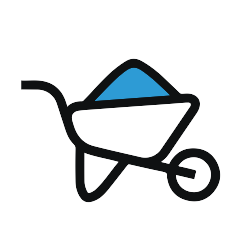Room Square Footage Calculator Form - GoCanvas
This Room Measurement Calculator with Dispatch Mobile Form replaces the manual process of measuring rooms by hand and provides a wide variety of helpful features.
5,000 Companies save time and money with GoCanvas






The room measurements form form is perfect for furniture stores, painting companies, tile and floor specialists, interior design experts and others who need accurate measurements about floor plans. Instead of using graph paper or a computer to chart out room measurements and add notes, the room measurement calculator form does it for you. You don't need a qualified expert to create accurate measurements and lists for multiple rooms in a building, home or office space.
Simply open the form and add specific details about the interior walls, windows and other measurable units for each room. Users can quickly determine the total square feet and other layout details using the floor area and room size calculator. All area and perimeter information submitted to the room measurements template form is automatically saved for easy plan review.
Use this form to automatically track surface area and calculate square footage as part of a room layout. Save time when calculating the area of your living space and when you measure a room. Use this form to simply track square footage calculations of any residential unit, including living room, basement, or other room layout.
Key benefits of this form: • Use the room measurement calculator form to create standard measurements and basic information about different floor plans, including room names and description, room dimensions (length, width, square footage, square yardage), room drawings, and room measurements
• Just use your measuring equipment to gather all the details of the floor plan, including dimensions of all doors and windows, individual room dimensions and square footage, and the room size calculation form automatically calculates the final dimensions .
• Additionally, you can take pictures of rooms and add them into the form. For contractors, pair this form with the GoCanvas Job Work Order Form to electronically send your invoices along with your dimensions.
A helpful companion form to this mobile form is our paint estimating form.
GoCanvas accounts come
with hundreds of form templates




Don't take our word for it...
“I’m not a tech guy and I was able to pick this thing up in probably an hour, and actually start to build apps. I’ve done them over lunch when I’ve gotten frustrated with a process that didn’t exist in our company. So for non tech people who’ve got a problem, the support here is awesome and I’d recommend it to anybody, not just in our industry.”